How to Get a Virtual Phone Number for Gmail Verification
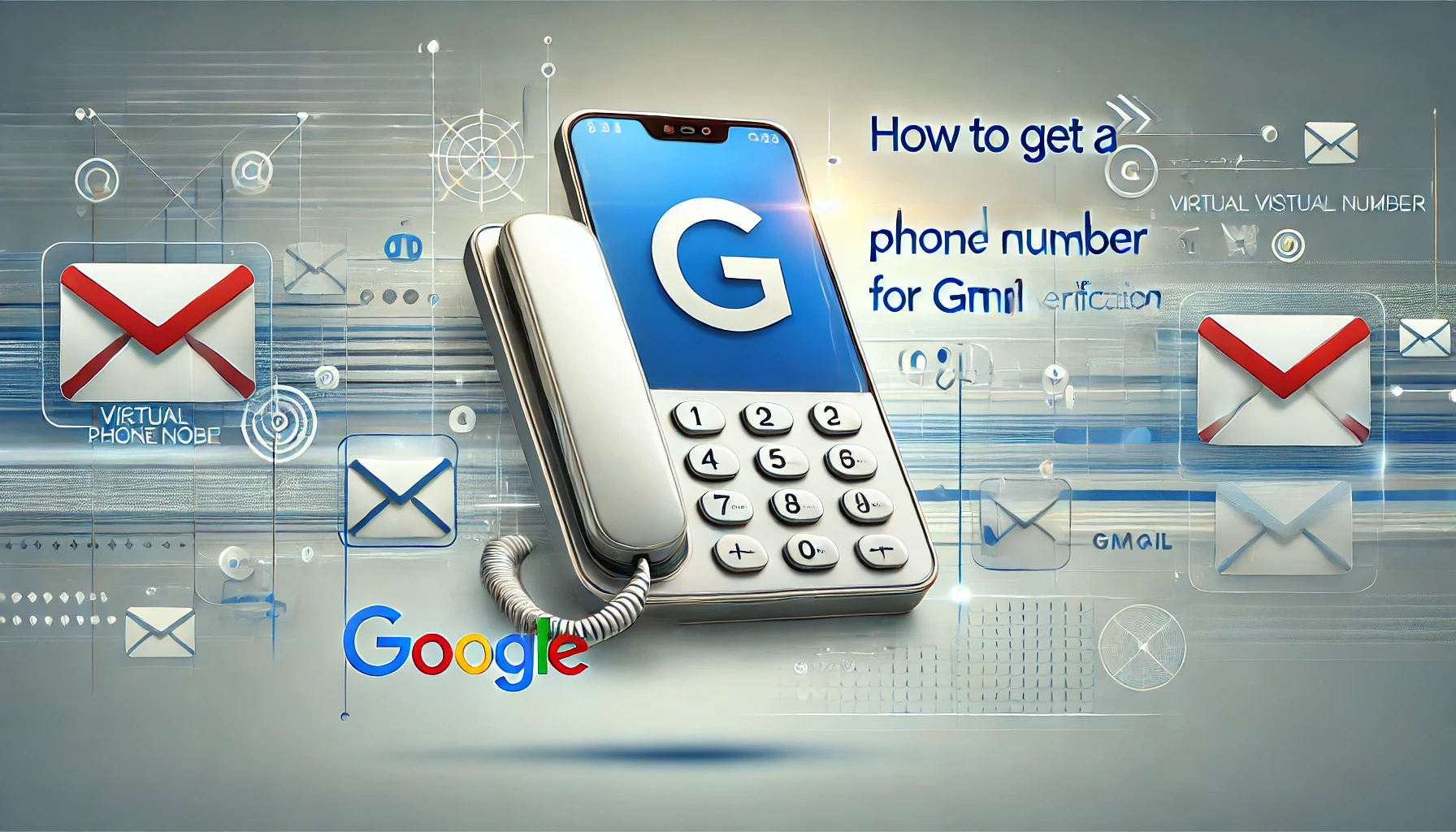
Creating a Google account is a gateway to accessing a myriad of useful services and applications. However, one hurdle that might deter users is the need to provide a personal phone number for account verification.
This requirement can be bypassed using a virtual phone number, which allows you to maintain your privacy. This blog outlines how to get a virtual phone number for Gmail verification and the steps to utilize it effectively.
Why Use a Virtual Phone Number?
Opting for a virtual phone number when setting up a Google account can protect your personal information and prevent it from being shared with marketers or third-party services. Additionally, it facilitates the creation of multiple accounts without the need for multiple phone lines, and is accessible from anywhere in the world, adding a layer of convenience for international users or travelers
Using a virtual phone number for Gmail verification offers several advantages:
- Privacy Protection: Keeps your personal phone number private and out of the hands of marketers and spammers.
- Ease of Access: Allows you to verify your account without needing access to a physical SIM card.
- Flexibility: Useful for creating multiple accounts without needing multiple phone numbers.
What You Need to Get Started
To begin the process, you will need a reliable virtual number provider. You also need a stable internet connection and a device capable of accessing the internet and receiving SMS messages through the virtual number.
To use a virtual number for Gmail verification, you need:
- A Virtual Number Provider: Choose a service that offers virtual phone numbers.
- Internet Connection: To access the virtual number and receive the verification code.
- A Device with Internet Browsing Capabilities: Either a smartphone or a computer.
How to Use a Virtual Number for Gmail Verification
To use a virtual number for Gmail verification, first select and sign up with a virtual number provider and purchase a number. Then, go to Gmail's sign-up page, fill out your details, and when prompted for a phone number, provide the virtual number you obtained. You will receive a verification code via SMS on that number; use this code to complete the verification process for your Gmail account.
Here’s a simple step-by-step process to use a virtual number for Gmail verification:
- Select a Virtual Number Provider: Choose a reliable provider that offers the type of number you need.
- Sign Up and Purchase a Number: Follow the provider’s process to sign up and select a number.
- Create Your Gmail Account: Go to the Gmail sign-up page and fill out the necessary details.
- Use the Virtual Number for Verification: When prompted for a phone number, enter your virtual number.
- Receive and Enter the Verification Code: You will receive a verification code via SMS to your virtual number. Enter this code to complete the Gmail setup.
Benefits of Using a Virtual Number for Gmail Verification
The primary benefits of using a virtual number include maintaining your privacy by not using your personal phone number, avoiding the need for additional physical SIM cards, and the ability to manage multiple accounts easily. This method is also particularly beneficial for those who need to keep their personal information confidential or for users who operate in multiple countries.
- Anonymity: Keeps your personal information private.
- No Hardware Required: No need to have a physical SIM card or a second phone.
- Access from Anywhere: Can be used globally, ideal for travelers or international users.
Table: Comparison of Features in Virtual Number Services
Feature |
Importance for Gmail Verification |
SMS Reception |
Essential for receiving verification codes |
Number Availability |
Wide selection increases flexibility |
Service Reliability |
Ensures timely receipt of SMS |
Cost |
Affordable options are more accessible |
User Interface |
Simplicity and ease of use improve the experience |
Key Considerations
- Service Reliability: Choose a provider known for reliable delivery of SMS messages.
- Privacy Policy: Ensure the service provider has a strong privacy policy to protect your data.
- Cost: Compare different providers based on their pricing structures to find one that fits your budget.
FAQs
What is a virtual phone number?
A virtual phone number is a non-physical number that can receive calls and SMS online, often used for privacy and managing multiple accounts.
Why use a virtual phone number for Gmail verification?
Using a virtual number helps protect your privacy, avoids sharing your personal number, and allows the creation of multiple accounts.
How reliable are virtual number services for receiving SMS?
Choose reputable providers to ensure reliable SMS delivery for Gmail verification.
Are there any risks in using a virtual number for Gmail?
If detected, Google may suspend the account, as it can violate terms of service.
Conclusion
Virtual phone numbers provide a convenient and private method for Gmail account verification. By following the above steps, you can set up your Google account without tying it to your personal phone number, maintaining your privacy and security.
Exploring virtual number options is an effective way to manage your online presence safely and efficiently, ensuring you can access vital services without compromising your personal information.
You might be also interested : How To Get a Virtual Phone Number for WhatsApp in 2024?
