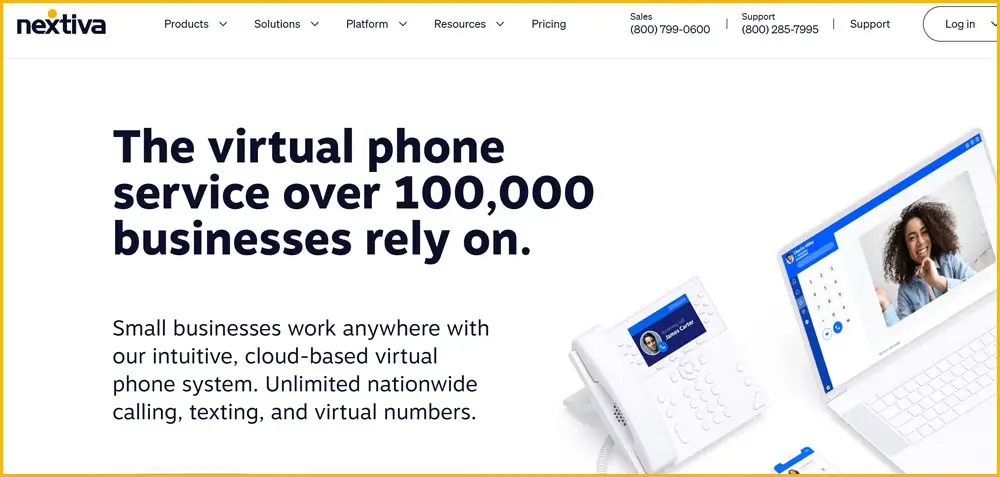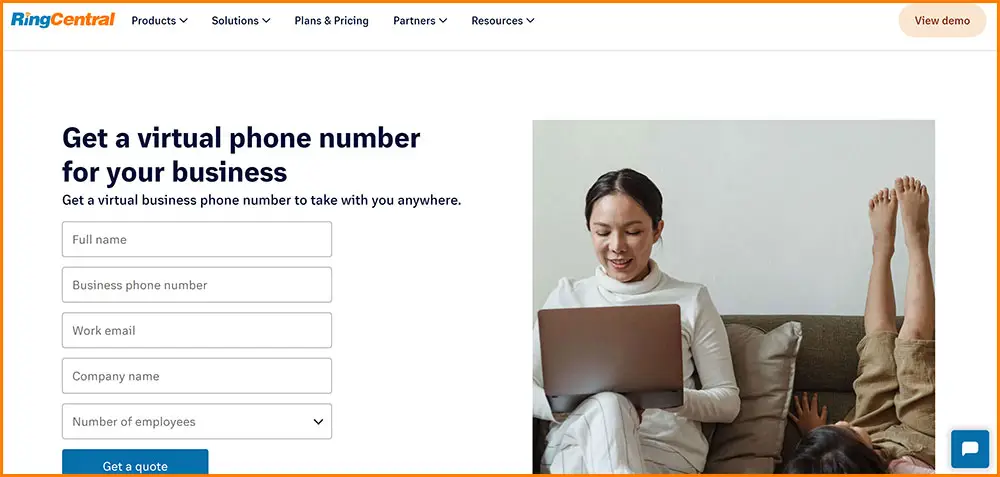How to Get a Virtual Number for PayPal in 2024?

PayPal is one of today's leading online payment platforms that you can use to make transactions, send money, and even shop online. To improve security and convenience, we recommend getting a virtual number for your PayPal account.
PayPal facilitates global monetary transactions and offers advanced money management features. Without a verified account, users face restrictions like limited fund transfers and inability to link bank accounts or credit/debit cards. Mobile verification is a crucial first step in setting up your PayPal account, which requires your phone number. However, using a personal phone number increases the risk of data exposure.
Utilizing a virtual number for PayPal verification can safeguard your personal information by adding a layer of privacy. These virtual numbers forward incoming calls to a designated phone number and are not tied to a specific telephone line. They also enable individuals and businesses from countries where PayPal is restricted to engage freely and easily.
Why do I need to get a virtual phone number for PayPal?
A virtual number is not required to create a PayPal account. You can use your existing private number for this purpose. However, many people choose a virtual number for various reasons. If you decide to have a virtual phone number associated with a PayPal account, it is essential to choose a reliable provider like Telnum to avoid problems such as delays or non-functional numbers.
Benefits of getting a virtual phone number for PayPal:
- Protect your real number: Using a virtual number reduces the exposure of your real number. This means less chance of receiving unwanted calls or potential security risks.
- Separate professional and personal transactions: A virtual number allows you to segregate your professional and personal transactions, ensuring better organization and privacy.
- Assume different locations: If you want your number to appear as if it is from another country, a virtual number can achieve this. This is especially useful for those who value privacy or have business operations in multiple countries.
Table 1: Benefits of Using a Virtual Number for PayPal Verification
Benefits |
Descriptions |
Increased Privacy and Security |
Virtual numbers help shield your real identity and personal information, reducing the risk of data breaches and cyber attacks. |
Accessibility |
Virtual numbers can be purchased globally, allowing users in countries where PayPal is restricted to access its services. They can be used anywhere with an internet connection. |
Cost-effectiveness |
Being cloud-based, virtual numbers eliminate the need for physical SIM cards and reduce calling and texting costs significantly, with no roaming charges. |
Ease of Use |
Users can easily purchase and set up a virtual number without the need for traditional telecommunication methods like landlines or mobile phones. |
Enhanced Data Privacy |
Virtual numbers provide an additional layer of security, ensuring that no personal information is tied to online transactions, keeping PayPal transactions confidential and secure. |
Where can I find a virtual phone number for PayPal?
There are several online providers that offer virtual numbers suitable for PayPal. The type of number you choose depends on your specific needs. Always make sure to select a trusted supplier to avoid any inconvenience.
How do I get a virtual phone number for PayPal?
Here is more breakdown of how to get the virtual phone number for PayPal
Obtaining a virtual number for PayPal verification involves a few steps:
Purchase Virtual Phone Number From Reliable Service Providers
- Sign up on the website of a service provider.
- Select the phone number for the country you desire. This allows you to buy, for instance, a UK phone number from anywhere globally through an online service provider.
- Create an account and select your payment method.
Sign Up PayPal Account With a Virtual Number
- Purchase your virtual number and sign up for a PayPal account using your email address and password.
- Log in with your credentials.
Navigate to Account Settings
- Click on your profile image at the top of the page.
- Select "Account Settings" to view your account details.
Add and Verify The Number
- Update your PayPal with the virtual number, entering the local area code.
- Verify by entering the verification code sent by PayPal to complete the process.
Table 2: How to Get a Virtual Number for PayPal Verification
Steps |
Action |
1. Choose a Provider |
Research and select a reputable virtual phone number provider. Providers should be chosen based on reliability, service range, and user reviews. |
2. Sign Up and Select Number |
Visit the provider's website, create an account, and select a virtual phone number from the country of your choice, ensuring it meets PayPal's verification requirements. |
3. Purchase and Setup |
Complete the purchase by selecting a payment method and finalizing the transaction. Setup involves linking the virtual number to your device or application. |
4. Verify PayPal Account |
Log into your PayPal account, navigate to settings, and add the new virtual number under phone verification. PayPal will send a verification code to confirm the number. |
5. Complete Verification |
Enter the received verification code into your PayPal account to finalize the phone verification process, thus enhancing the security and functionality of your PayPal account. |
Disclaimer: The delivery of OTP codes is managed by paypal.com. The receipt of verification codes may vary depending on the service you are signing up for. Some providers may not send OTPs to VoIP numbers.
Is it possible to register with PayPal without a phone?
To improve security, the developers have provided for mandatory identification of users using the phone. You receive a special text message - an identification code that must be entered to complete the process. You cannot bypass this condition to create an account. However, modern technologies make it possible to do so without specifying a personal telephone number.
A cloud-based digital subscriber number is an effective, reliable and secure way to register on PayPal and other large platforms, messaging and social networks. We suggest using modern VoIP services, even if your personal subscriber number for some reason rejects the portal's security system.
Pay attention! For registration in banking or payment systems, it is NOT recommended to use disposable numbers. For these purposes, it is better to use constant SMS numbers. You can check number availability in the online chat with our live support agents.
Why Use a Virtual Number or Secondary Phone Number to Verify Your PayPal Account?
Employing a virtual phone number for PayPal verification lets you securely create your account without exposing your personal phone number or financial details. Virtual numbers are disconnected from telephone lines, thwarting scammers from tracking your personal and financial information. They also help maintain a spam-free inbox, securing your banking verification. Furthermore, digital numbers are easily changeable, facilitating smooth transitions.
Instant Verification Process
Using a virtual mobile number for PayPal phone verification involves receiving a text message with a confirmation code, which expires after 15 minutes. Enter this code into your PayPal account to complete your phone verification swiftly.
Global Accessibility
Online numbers are legal in most countries, overcoming geographical communication barriers. However, it's crucial to verify the regulations concerning VoIP services in specific countries where restrictions may apply.
No Dedicated Hardware Requirements
No special hardware is required to utilize digital numbers. They can be accessed using a mobile phone or a computer with a reliable internet connection.
Enhanced Data Privacy
Secondary phone numbers offer an additional layer of security for your data. These numbers prevent the extraction of personal information and ensure that your online transactions remain private and anonymous.
Affordable Option
As cloud-based solutions that require no additional tools, virtual numbers are cost-effective. They offer significantly lower calling and texting rates compared to traditional communication methods, with no price difference between international and domestic calls.
Best Providers to Get a Virtual Number for PayPal
Selecting the best provider for a virtual phone number requires careful consideration of several factors to ensure security and reliability. Here's what to look for:
- Trustworthiness: Read client reviews and feedback to assess the provider's reliability.
- Global Reach: If expanding internationally, ensure the provider offers a broad range of country phone numbers.
- Cost-Effectiveness: Compare subscription plans to ensure the price matches the value and flexibility of the service.
- Control and Security: Choose a provider that offers full control over the virtual number and robust security measures like two-factor authentication (2FA) and end-to-end encryption.
Table 3: Providers to Get a Virtual Number for PayPal
Providers |
Countries Available |
Notable Features |
Pricing |
Ideal For |
USA |
- Auto Attendants - Call Forwarding - Meet-Me Conferencing |
Starts at $18.95/month |
Small teams looking for cloud-based communication in the USA. |
|
|
||||
International |
- Call Forwarding - Automatic Call Recording - Business SMS - Background Noise Reduction |
Contact for pricing |
Businesses needing robust integration with apps and scalable communication solutions. |
|
|
||||
Google Voice |
USA (Free), International (Subscription) |
- Call Forwarding - Voicemail Transcription - SMS - Automated Attendants |
Starts at $10/month |
Individuals or businesses needing US numbers or those outside the US via subscription. |
GrassHopper |
Canada, 48 US states |
- Call Forwarding - SMS - Virtual Attendants - Call Routing |
Starts at $14/month |
Small businesses in the US and Canada needing affordable virtual phone systems. |
KrispCall |
100+ countries |
- Unified Callbox - IVR - Global Calling - Call Monitoring |
Contact for pricing |
Businesses requiring secure and comprehensive communication tools for global reach. |
Factors to Consider Before Using a Virtual Number for Paypal Verification
Using a virtual phone number for a PayPal verification code is a strategic way to safeguard your financial information and secure transactions. However, various risks and issues may arise while using virtual numbers for PayPal and banking verifications. Here are some important considerations to ensure effective and safe use of this service:
Verification Requirements and Restrictions
When setting up a new account, PayPal mandates phone verification and may reject numbers from unverified sources. It's crucial to understand PayPal's verification needs, including KYC protocols and specific banking restrictions:
- Ensure your virtual number complies with PayPal standards and can receive verification SMS without policy breaches.
- In certain jurisdictions, virtual numbers might require identity verification documents; availability can also vary by country.
- Select a service provider known for robust security measures to prevent future issues with verification, data breaches, or other security concerns.
Trustworthiness and Reputation of Virtual Phone Number Providers
The credibility of your virtual phone number provider is paramount. Opt for providers with a solid reputation by considering these factors:
- User Reviews: Check user testimonials to assess the quality of features and overall customer satisfaction.
- Service Uptime: Research the provider’s system reliability and whether they have frequent server issues.
- Market Presence: Consider how many reputable companies use their services and the breadth of their operational countries.
- Provider’s Experience: Evaluate their track record in managing customer issues and the expertise they bring.
In the financial and banking sector, making informed decisions is essential to ensure the security of your financial dealings.
Legal Compliance and Regulatory Standards
Adherence to legal and regulatory standards is another critical factor. Ensure that the use of virtual numbers aligns with local laws and PayPal's policies:
- Verify that PayPal supports transactions via virtual numbers in your country and familiarize yourself with relevant rules and agreements.
- Digital payment systems like PayPal adhere to stringent KYC regulations; confirm that your service provider complies with these standards to prevent future legal complications.
- Understand your local regulations regarding virtual phone numbers to ensure compliance and avoid legal issues during transactions.
Research and Compare Virtual Phone Number Providers
Given the array of providers, it's essential to compare their services based on features, costs, reliability, customer support, and overall value:
- Service Features: Analyze what each provider offers and how these features meet your specific needs.
- Price Comparison: Ensure the cost is justified by the service quality and reliability.
- Customer Support: Consider the responsiveness and effectiveness of their customer service.
- Reputation: Investigate the provider’s standing in the market and any past security issues.
Choose a provider that aligns with your requirements and offers reliable service at a reasonable cost. Avoid those with dubious reputations or insufficient security measures.
Use a Unique and Strong Password for Your Virtual Phone Number Account
Security starts with a strong password:
- Create a robust password combining uppercase, lowercase letters, symbols, and numbers.
- Avoid common and easily guessable passwords to prevent unauthorized access to your PayPal and banking information.
Avoid Sharing Your Virtual Phone Number with Unauthorized Parties
To maintain the security of your financial accounts:
- Restrict the use of your virtual phone number to authorized and reputable platforms only.
- Avoid entering your number on unauthorized websites or applications that might expose you to risks of fraud or identity theft.
By considering these factors and choosing your virtual phone number provider wisely, you can enhance the security and efficiency of your online transactions while minimizing potential risks.
FAQ: Virtual Phone Numbers for PayPal
Why should I use a virtual number for PayPal?
A virtual number enhances privacy, protects personal information, and separates professional and personal transactions.
How do I get a virtual number for PayPal verification?
Choose a reliable provider, purchase a number, and verify it with a code sent by PayPal.
Are there risks using virtual numbers for PayPal?
Yes, risks include non-delivery of OTPs and potential security issues if using unreliable providers.
Can I register on PayPal without a phone number?
No, PayPal requires phone verification. A virtual number can be used instead of a personal number.
What are the best providers for a virtual number for PayPal?
Top providers include Nextiva, RingCentral, Google Voice, and KrispCall. Select based on features, pricing, and reliability.
Conclusion: Virtual Number for PayPal
Verifying your PayPal account using a virtual number can enhance your business credibility, increase transaction limits, and secure your account with additional authentication. Consider the provider’s reliability, range, affordability, and security measures before purchasing a new online phone number to ensure safe and effective service.
We hope it was helpful for you to understand how to get a virtual number for PayPal. By detailing the benefits and outlining the steps involved in acquiring and setting up a virtual phone number, this guide aims to provide you with a clear path to enhance your privacy, security, and convenience when using PayPal.
Virtual numbers not only safeguard your personal information but also expand your ability to manage transactions globally, ensuring you can operate with greater freedom and confidence. If you follow the outlined steps and choose a reliable provider, you'll be well-equipped to enjoy the full advantages of PayPal without compromising your personal data.
You might be also interested : How to Get Virtual Phone Number For Telegram?